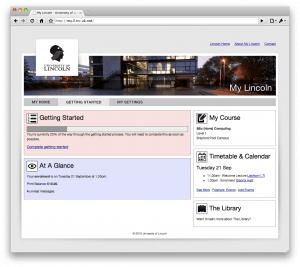
Alex and I were in a meeting today, where it was decided that some form of wizard for guiding people through setting up email accounts would be useful. This then expanded slightly into a wizard for a lot of things.
It turned out to be a perfect candidate for slamming together with My Lincoln into a one-stop shop for just about everything. This basically means a unified website which acts as a springboard for everywhere else, as well as prompting a user when something needs to be done. We’ve not spent any time properly architecting it yet, but it seems that it will come in three parts:
First, a ‘My Home’ which is full of panels displaying information. An end user can customise the layout of these panels and fine-tune them so they end up with a personalised landing page. If they want their timetable front and centre, so be it. Want links to Blackboard and Blogs in the sidebar, but not Portal and Posters? Not a problem.
Next, a ‘My Preferences’ page from which a user can adjust (oddly enough) their preferences. Fairly self-explanatory. A notification on the ‘My Home’ will alert users who have completed ‘Getting Started’ (see below) to preferences which need checking or changing, for example alerting all users to new options introduced mid-year, or prompting people to annually check their student details.
Thirdly, the ‘Getting Started’ page. This is a very simple, to-the-point page which is only visible until it’s completed. It will prompt users on what they need to do next to complete their profile with the University when they receive their letter of acceptance. Things like setting a password, configuring essential preferences and so-on. A sort of online, interactive version of parts of the welcome pack.
The whole thing will probably be very modular so that we can bring new and exciting bits online as soon as we can. Initially this will only be the basics from ICT services like password changes, but it will be followed up by a unified system for changing student details, checking library information, viewing your timetable and so-on.
Take a look at what we’re doing at http://my.ll.tn-uk.net – it’ll be updating over the next week or so as we muck about with it but for now it’s a very static webpage with no real information and some broken links.
Good work, as always. Is this a personal or public dashboard? Either way, it would be good to have a widget that provides a way to embed an RSS feed. That way, it could display personal publications from the repository and blog posts.
Each person’s dashboard will be unique to them, and can only be viewed by them when logged in. Think along the lines of iGoogle – panels can be dragged to different places and customised so that a user sees what they want to see. RSS/Atom reading widgets should be fairly easy to implement, but probably won’t make it to the first release (which is just going to be for ICT Services own systems, things like password change and email forwarding options).