The University of Lincoln is currently doing really well in terms of improving its standing in the NSS, which measures student satisfaction. It’s doing this by focussing a fair bit (although not as much as I’d like) of its energies on the student experience.
At the beginning of this year I spent induction week mostly watching what was going on, how students behaved, and what went wrong. I came up with a report on induction problems which spanned 4 sides of A4, detailing everything from confusion over what a student’s email address was through to the fact that people were told to fully update their laptop before they came to university by a flyer on their bed when they arrived (oops). However, this blog post isn’t about trying to fix those problems or assign blame to any one group (if that’s even possible). Instead it’s about trying to change how we handle bits of induction so that those problems simply don’t exist. Let’s get going.
Make Awesome Induction Material
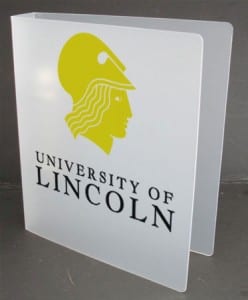
One cause of a lot of problems was the sheer volume and variety of printed material that students were given in their induction manual, nicely wrapped up in a folder which had “This folder is full of important information. Don’t say we didn’t tell you!” printed on a bit of paper visible through the side. Quite apart from being condescending to the new students (I overheard more than one student commenting on “being treated like children”) the effect was akin to picking up a Sunday newspaper and watching 14 different supplements fall out. Students were given a University handbook, a copy of the University regulations, an SU handbook, the IT Handy Guide, a bit about the Library, a bit of paper telling them where to find their induction timetable, a schedule of SU events, a map of the campus, and probably a free pen as well. All useful, but ultimately disorganised and hard to find what you’re looking for.
Here’s what I propose. Every student should be given an A5 polypropylene ring binder printed with the University logo. The contents of this folder would be much the same as the current induction material, just collated, formatted, edited, typeset and properly published and printed on reasonable weight paper by a central body. This does have the slightly unwanted side effect of imposing a deadline by which to get induction material produced, but it’s necessary if the University wants to provide a solid experience. This material is neatly split into sections using properly printed tabs (also on polypropylene for added toughness, and because it will look great) so that a student can find what they’re looking for easily. This is where it gets awesome.
Ring binders can have extra information added to them very easily. This means that each student’s folder can have a section titled ‘My Course’, which will have material directly relevant to them such as induction timetables! Similarly we can add material to deal with ‘exception’ students such as mature or international, and – the pièce de résistance – a personalised page with their ID number, email address, name and contact details of their subject librarian and course co-ordinator and so on. Signing in is easier, getting in touch with course specific support is easier. Everyone wins, except for the people who expected to be able to add their material to the enrolment pack the weekend before students arrived.
Capture Details
Once a student has enrolled, they are unceremoniously told to head off to the Library and sign in to a corporate desktop machine to activate all their user accounts. This is actually a technically unnecessary step, caused by us having a sign-in system built around a whole load of legacy, proprietary and disparate systems which means we can’t prompt users to change their default password. Since we can’t fix all our online sign-in systems right now (although we’re working on it, and changes are coming), why not instead send all students either to the Library, or to an online service which allows them to sign in and change their password? The technology is already around to do it quite easily, it just needs polishing and making more intuitive (it’s currently only easily accessible through a link on the Gateway).
Once a user has authenticated and updated their password, they’re sent off to a subset of My Lincoln where we can recapture the student’s details and validate them; making sure we’ve confirmed their home email address, verifying their mobile phone number, getting updates to home and term time addresses and all kinds of other things. We’d also like to capture some initial contact preferences to make sure we don’t spam students, as well as ask for a few things such as the student’s favourite musical genre so we can tailor some default mailing list subscriptions out of the box.
Engage the Experts

Once a student has enrolled and completed the details capture process, they’re ready to go into the wide world of university. The vast majority of students at this point can continue on with life, enjoying a clean inbox, relevant communications and the knowledge that we have their details properly stored. Some students, however, will need some more support. It may be a timetable error, they have locked themselves out of their accounts, are incorrectly enrolled or something similar. It could also be a simple question such as “where am I supposed to be for my induction lectures”, or a student who has had one too many asking “what is my flat number”.
To make life easier for these students, we introduce the concept of “Experts” – staff members who are trained specifically to handle problems and questions from any aspect of the University. Accommodation, finance, library, passwords, courses, timetabling and so-on; Experts are capable of dealing with basic queries for any of these areas without sending the student off to somewhere else for help.
To aid them in this quest, Experts should be kitted out with iPads (or if someone can get their act together and release another decent tablet, one of those). Web-connected with a custom application, these highly-trained support ninjas can look up student details by name or ID number in order to grab timetables, course and accommodation details. Another tool within the app will allow them to adjust basic details, unlock accounts, tweak print credit, reset passwords and so on.
I reckon the whole thing will take maybe a month of effort from a couple of people at the development end, a bit of involvement from Registry to ensure it’s all done in line with the processes to ensure we do things correctly, and a bit of work in the run-up to the deadline from a Comms team to ensure it’s all looking good and copy edited. Training for experts shouldn’t take too long, since I know for a fact there are enough customer-oriented staff from all walks of the University to make up a team.
I think a single binder for induction information, plus a single point of organisation, are good ideas, but they’ll only work if someone’s in overall control. And that person ought to be temporarily freed of any departmental affiliation for a few months. ‘Induction Czar’, anyone?
I’d be willing to volunteer…
In honesty I agree with you in that there needs to be one person who is ultimately responsible for the experience of all students during pre-enrolment, arrival, enrolment and induction and also that this person needs to operate independently of any department, although they should be able to tap into various departments for the skills needed.