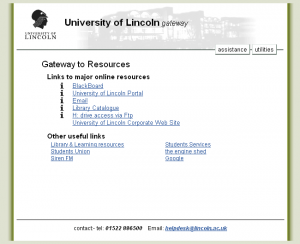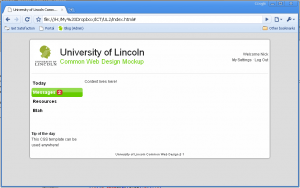Just to keep you up to date, here’s what’s planned to be happening on a few projects we’ve got kicking around over the summer. This is in addition to some other big ones we’re working on like Project Jerome (a brand new way of interfacing with the Library systems) and online postgraduate applications.
Authentication
- Completion of our OAuth 2.0 interface for login.
- Application Directory to handle issuing of API keys, secrets and tokens.
- Taking a closer look at seamless SSO.
- Adding the ability to use University usernames and passwords at Get Satisfaction.
Linking You
- Administration interface.
- Even faster.
- Improved statistics.
- Link checker (monitors for broken links and notifies accordingly).
- Support for custom minified keywords.
- Support for alterable destinations using 307 redirects instead of 301.
- Improved metadata & thumbnail gathering.
- Warnings for potentially unsafe or unsuitable destinations (to stop link masking).
- Support for web hooks.
- Membership of 301Works.
A-Z
- Admin interface.
- Link checker (monitors for broken links and alters lists accordingly).
- Highlighting of links requiring login.
- Support for even more export formats (CSV, XBEL and XML) on top of JSON.
LUNA (Network Access for Student Village & Riseholme Park)
- Updating the design to the CWD.
- Faster.
- Removing dependence on JavaScript.
Posters
- Going live on the production network, ready for its shakedown in the public eye over the summer.
Common Web Design
- Even more blisteringly fast.
- Lots of behind-the-scenes goodness to get it looking even better on older browsers and Internet Explorer.
- Unicorns.
- Various tweaks and fixes.
- Custom styling for even more elements of the page so you don’t have to.
- Moving to a new domain name and production server so we can roll it out to even more sites.
Printing
- Better compatibility with more operating systems (hopefully).
- Colour printing support.
- Integration of Pay For Print, so everything is in one place.