Yes, it’s true. Printing from your own PCs – the #2 item on student surveys about IT for quite a while now – is just around the corner and should be open for use by Week 6 (just in time for all those lovely assignments), with a few caveats.
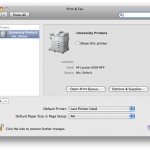
Firstly, the initial offering will be ‘Windows only’. As in, Windows (XP, Vista and 7) will work properly and everything else will work after a fashion but be unsupported. This is because of a curious implementation of the protocol at Microsoft’s end which means that clients using CUPS (OS X and Linux, this is you) will print fine, but not know when printing has been done. Some systems such as Ubuntu will then helpfully try to print again, so if you don’t remember to manually clear your print queue then you’ll end up with 100 copies of those lecture slides and no credit. This is very much a work in progress, and I’m actively working on some alternatives to solve this problem. In the meantime, when this is released all OS X and Linux users make sure you follow the guides very, very carefully.