Yes, it’s true. Printing from your own PCs – the #2 item on student surveys about IT for quite a while now – is just around the corner and should be open for use by Week 6 (just in time for all those lovely assignments), with a few caveats.
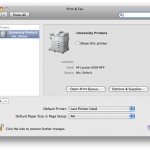
Firstly, the initial offering will be ‘Windows only’. As in, Windows (XP, Vista and 7) will work properly and everything else will work after a fashion but be unsupported. This is because of a curious implementation of the protocol at Microsoft’s end which means that clients using CUPS (OS X and Linux, this is you) will print fine, but not know when printing has been done. Some systems such as Ubuntu will then helpfully try to print again, so if you don’t remember to manually clear your print queue then you’ll end up with 100 copies of those lecture slides and no credit. This is very much a work in progress, and I’m actively working on some alternatives to solve this problem. In the meantime, when this is released all OS X and Linux users make sure you follow the guides very, very carefully.
Secondly, the initial roll-out will be limited to the GCW Library, although this is primarily so we can gauge how much load is placed on the systems ticking over behind the scenes. The service should then rapidly be expanded to include all WiFi clients across all campuses (including Riseholme accommodation), and possibly to the Student Village at Brayford. This should tie in nicely with the WiFi expansion planned later this year.
Thirdly, this is an ‘on-campus’ service only, at least for the moment. This means that if you’re halfway up Steep Hill you won’t be able to print, although once I fix the gateway service for CUPS clients this should also make it easier to expand to the whole wide world.
Anyway… back to kicking IIS into doing something useful. Keep your eyes on this blog and L&LR to see when we’re ready to let the screaming hordes in.
Sterling work – haven’t managed to give it a go yet from my Windows laptop, but I’ll make sure I get a chance to test it.
Let me know when you want to go live and I’ll do a bit (you can post directly to the L&LR blog if you prefer – I’ll add you as an author. Keep it low-tech!). Will be worth creating some flyers, too.
Fantastic news, Nick.
Its looking good Nick =)
I’ve just briefly met with Tim Ingham and the idea cropped up about maybe putting a ‘Home’ button at the top of pages so if anyone gets stuck they can go straight back to the home page.
Hi Nick:
Can I get in touch with you?
We have a small issue with CUPS & SafeCom that you might be able to fix.
Romualdas
Sure thing, just drop me an email to nijackson@lincoln.ac.uk.
Hi Nick,
I know this is something you worked on a while ago, but I was wondering if you ever found a solution to the CUPS client issues you were facing? I just realized I have the same issue after printing half a ream of paper on a remote printer.
Thanks,
Matt
Unfortunately not. The CUPS issue is inherent in the way that Windows Server implements printer sharing over IPP, and can only (really) be solved by using a Linux box running an IPP server as an intermediary.