If you’re a member of staff at the University you will soon be hearing loads more about the Directory, the planned replacement for the University’s phone search system and staff profiles.
Whilst the Directory itself is rather cool, how it’s been built is of somewhat more interest. First of all, it’s driven entirely by data from other sources. The Directory itself doesn’t store any data at all, save for a search index. This means that unlike the old staff profiles on the corporate website it helps to expose bad data where it exists — since we soft-launched the Directory we’ve been barraged by requests from people to ‘fix their profile’, when in fact the thing that needs ‘fixing’ often lies at a far higher level. In some cases it’s literally been a case of people having misspelt job titles in the University’s HR system for years, data which is now corrected. This whole cycle of exposing bad data and not attempting to automatically or manually patch it up at the Directory end helps lead the University to have better data as a whole, making lives easier and people happier.
Secondly, the Directory is a perfect example of why iterative development rocks. The very first version of the Directory arrived over a year ago, and since then has been improved to include semantic markup, a new look, faster searching, staff profiles, more data sources, open data output formats and more. Over the last couple of weeks as it’s started to be integrated with the corporate website it’s been subject to even more refining, fixing formatting, typos, incorrect data and more. These changes happen quickly – a new version is released with minor changes almost daily – and are driven almost exclusively by real users getting in touch and telling us what they think needs doing.
The upshot of doing things this way, harnessing data that already exists and letting people feed back as quickly as possible, leads to products and services which reach a usable state far faster, are a closer match to user requirements, and help to improve other systems which are connected or exist in the same data ecosystem.
Told you it was awesome.


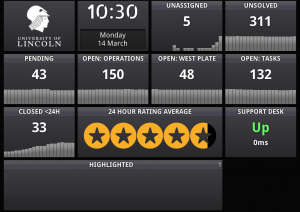
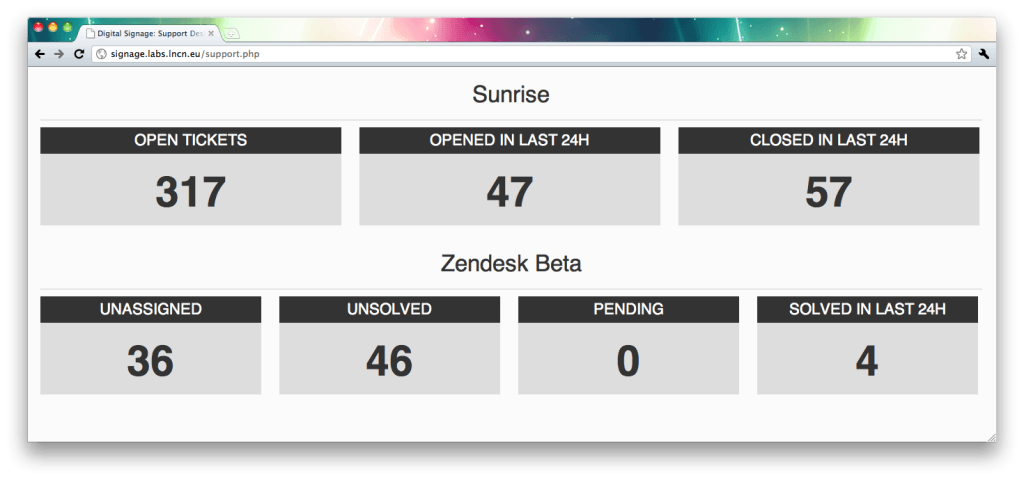
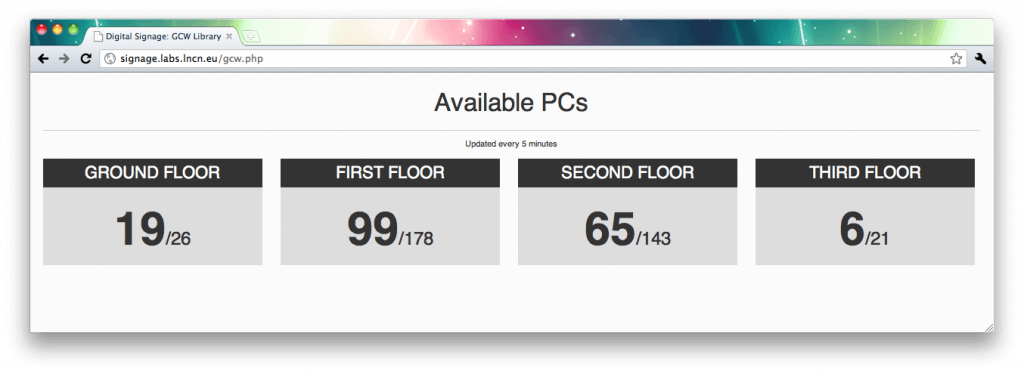
 During my time as a student I was faced with a great many challenges which involved some form of searching. Lots of it was academic, relying on the Library, Google Scholar and (gasp, horror, revoke his grades) Wikipedia. However, a lot of it was about more mundane stuff. Where exactly is AR1101? Who is John Smith, and what’s his phone number? What’s for lunch today?
During my time as a student I was faced with a great many challenges which involved some form of searching. Lots of it was academic, relying on the Library, Google Scholar and (gasp, horror, revoke his grades) Wikipedia. However, a lot of it was about more mundane stuff. Where exactly is AR1101? Who is John Smith, and what’s his phone number? What’s for lunch today?