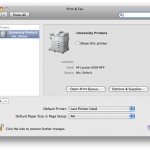I’ve just been flicking through the Daily Alerts for my staff account (It’s almost as mind numbing as the one for Students, but sometimes contains information which has a use outside of the land of marketing).
Today I decided to make use of the link telling me to find out what was going to be on the menu in the Atrium this week. I duly clicked the link and was whisked off to Portal and prompted to log in. At this point my devious mind went “hold up a second, will this work if I’m a student?”. Being the investigative sort, I plugged in my student account details to see what would happen and was promptly refused access. My staff account works fine, and will happily tell me what I can enjoy for dessert this week.
From this I can only guess that the information on the menu is so highly secretive that students aren’t permitted to see it lest they go wild with desire for the honey glazed pork steak (Wednesday), the lemon Bakewell (Tuesday) or the Thai fishcake with sweet chilli sauce (Thursday). Or they could stand outside the servery and just read the entire menu for the week on the board. Go look, it’s on a bit of orange paper.
As a side note, the link which actually came through the email included some elements specifying that I should be in edit mode. Thankfully Portal has the sense to ignore this if I don’t have permission to edit, but can people please remember to sanitise links before sharing them?
Update: Thanks to Dave, all students can now enjoy reading about the full range of meals on offer.