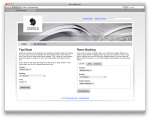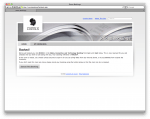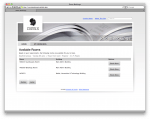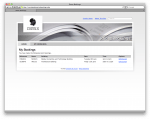During my time as a student I was faced with a great many challenges which involved some form of searching. Lots of it was academic, relying on the Library, Google Scholar and (gasp, horror, revoke his grades) Wikipedia. However, a lot of it was about more mundane stuff. Where exactly is AR1101? Who is John Smith, and what’s his phone number? What’s for lunch today?
During my time as a student I was faced with a great many challenges which involved some form of searching. Lots of it was academic, relying on the Library, Google Scholar and (gasp, horror, revoke his grades) Wikipedia. However, a lot of it was about more mundane stuff. Where exactly is AR1101? Who is John Smith, and what’s his phone number? What’s for lunch today?
The problem was that to find this information, you already had to know where to find it. Maps of the University are available on the Portal… if you know where to look. Phone numbers can be looked up… if you know the address for the service. The weekly menu is on the Portal… if you know where to look.
We’re left with a simply astonishing number of things which people may want to know about, but which is locked away as an image of a screenshot embedded in a Word document stored 14 levels down in Portal behind a page which nobody has access to, unless you happen to have asked for it. Rooms, events, books, journals, the Repository, blogs, people, news posts, lecture notes, the weekly menu and more are all available somewhere within the depths of a system. So, in traditional Nick fashion, I spent a few minutes in the shower this morning working out how to fix it whilst being refreshed by some particularly minty shower gel.