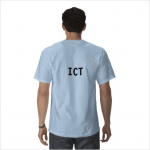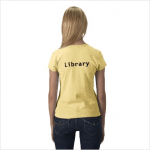Today in the daily staff alerts I spotted an update about the new Engineering Hub. This is the University’s newest new building (the newest building is the refurbed Business and Law building in the old Echo offices), and will be the only new engineering school in the country for many years. However, this blog post isn’t about that.
Instead I’m wondering why news about this building (and indeed any building project) is limited to very infrequent updates on the staff mailing list (but not students, I checked). Students and staff alike are interested in what’s going on; they want to know about how new buildings are coming on, what kinds of work are being done, and why that door at the west end of the MAB is never working properly. University building projects already have a blog, last updated well over a year ago. It takes all of 5 minutes to throw together an update, or perhaps 15 minutes to do a roll-up (with photos) of what’s been happening over the last week.
Anyway, for those who are interested the building is on schedule, with piled foundations, ground beams and some ground floor slabs done. The steel frame of the building is starting to go up next week. Oh, and you’ll be pleased to hear that “method statements for the safe steel erection have been developed in conjunction with the contractor, Estates Infrastructure team and the university’s own construction health and safety team”.
 Yesterday we switched on a sandbox for us to play around in and use for testing. It’s already visually customised, using our SSO ((Single Sign-On)) solution, using a custom domain, running with an SSL certificate, has custom fields in the ticket view, implements some of our business logic in triggers and automations, has our SLAs built in and flags trouble tickets, integrates with our Twitter account and Get Satisfaction support portal, has a variety of custom reports ready to go and has a small set of knowledge base articles available. Not bad for a few hours work.
Yesterday we switched on a sandbox for us to play around in and use for testing. It’s already visually customised, using our SSO ((Single Sign-On)) solution, using a custom domain, running with an SSL certificate, has custom fields in the ticket view, implements some of our business logic in triggers and automations, has our SLAs built in and flags trouble tickets, integrates with our Twitter account and Get Satisfaction support portal, has a variety of custom reports ready to go and has a small set of knowledge base articles available. Not bad for a few hours work.