As you know, I love logging in to University services. I love needing to know which combination of my student ID, account ID, account ID with the “NETWORK/” prefix, email address, password and PIN I need to use. Which is why I’m such a big fan of building a reliable login system which just authenticates you once for everything.
This blog post, however, isn’t about a new login system. It’s about the current one being weird, specifically email.
Today I logged in to my email over the web using Chrome, and I shoved in my username (withouth “NETWORK/”, which is only a necessity because Internet Explorer is retarded when it comes to users not being in the domain it’s currently visiting) and password. It let me log in and worked perfectly, until I wanted to visit an external link in one of my emails.
Apparently the bit of OWA which forwards you to external URLs has logins handled differently to simply viewing your emails, and I don’t have permission to access it. No click-through of URLs for me.
Thinking this might be a byproduct of OWA not working properly in anything but Internet Explorer, I perform my ritual dance of protection and ready the talisman to ward off broken box models. I hit the email site, and log in.
Without “NETWORK\”.
It takes me a moment to realise what just happened, but it appears that the combination of IE8 and Windows 7 isn’t as retarded as previous incarnations. As in it doesn’t automatically specify a domain to authenticate against unless you tell it.
Click-through links in email don’t work, but it appears that one of our great enemies as ICT may be on the way out. I look forward to the last time I ever have to say “Just put NETWORK\ in front of it and it’ll work. Because that’s what fixes it.”.
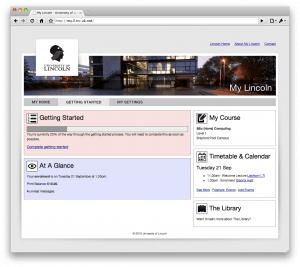
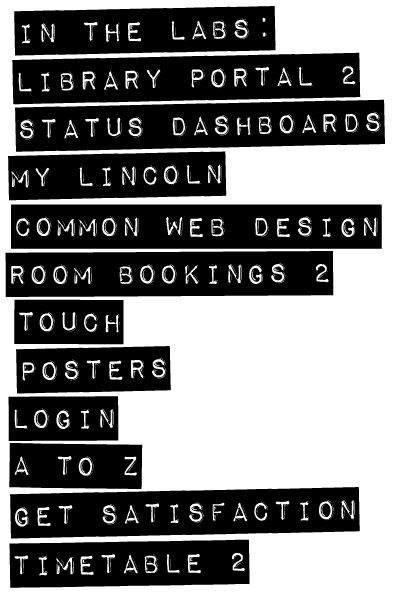 Over the last couple of weeks, the Online Services Team (the nice bunch of people in ICT who look after – in broad terms – websites that do things) has acquired a shiny new server to muck around with and develop on. For the most part this involves Alex and myself slamming bits of the University together in weird and wonderful ways that nobody has thought of yet and seeing what sticks, what falls apart and what makes people complain. We’re calling the server (and the whole process) Labs.
Over the last couple of weeks, the Online Services Team (the nice bunch of people in ICT who look after – in broad terms – websites that do things) has acquired a shiny new server to muck around with and develop on. For the most part this involves Alex and myself slamming bits of the University together in weird and wonderful ways that nobody has thought of yet and seeing what sticks, what falls apart and what makes people complain. We’re calling the server (and the whole process) Labs.

